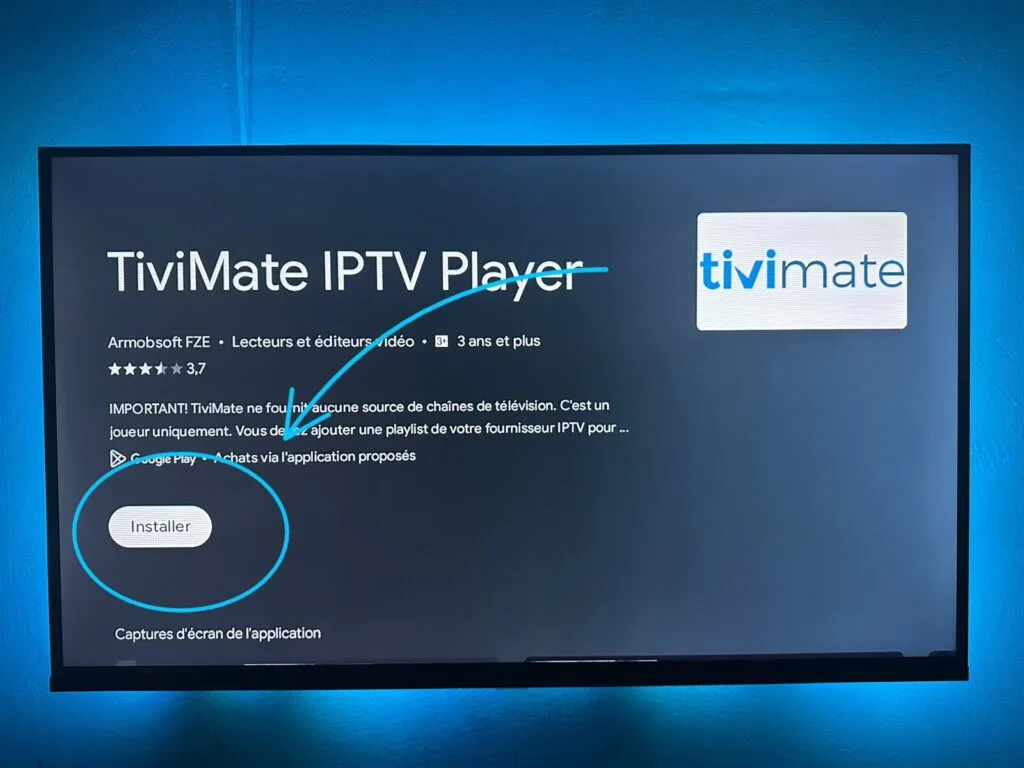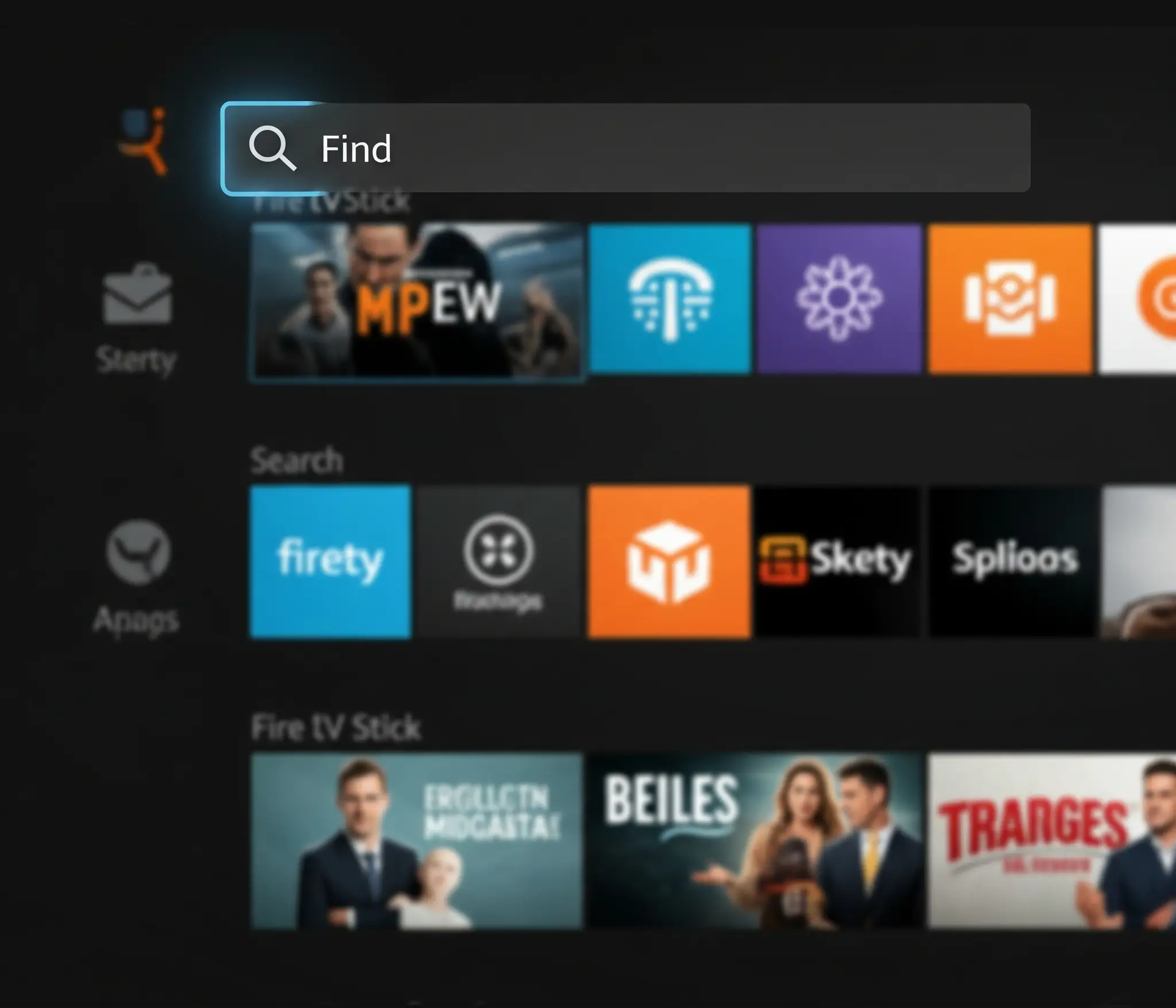Smart TV: How to Set Up IPTV on Your Smart TV (2025 Guide)
.webp)
In 2025, streaming has become the go-to method for watching TV. IPTV (Internet Protocol Television) allows you to stream live TV channels, movies, and series directly to your Smart TV—no need for cable or satellite! If you're wondering how to set it up, this step-by-step guide will help you get started, no matter which Smart TV brand you use.
✅ What You Need:
- A stable internet connection (preferably 20 Mbps or higher)
- A Smart TV (Samsung, LG, Sony, Android TV, etc.)
- An IPTV subscription with an active M3U or Xtream Code
- A compatible IPTV app (Smart IPTV, IPTV Smarters, TiviMate, etc.)
📺 Step 1: Choose the Right IPTV App
Not all Smart TVs support the same apps. Here's a breakdown by brand:
- Samsung/LG: Use Smart IPTV or SET IPTV (install from the app store or sideload via USB).
- Android TV (Sony, TCL, etc.): Use IPTV Smarters, TiviMate, or XCIPTV from Google Play Store.
- Amazon Fire TV: Install Downloader, then sideload IPTV Smarters or similar.
⚙️ Step 2: Install the App
- Go to your Smart TV’s app store.
- Search for your chosen IPTV app.
- Install it and open the app.
- If not available, use a USB or Downloader app to install the APK manually (especially on Samsung models from 2020+).
🔑 Step 3: Add Your IPTV Subscription
Most apps will ask you to enter either:
- Your M3U Playlist URL
- Or your Xtream Code credentials (Username, Password, and Server URL)
Enter the information provided by your IPTV provider.
📡 Step 4: Start Watching
After adding your subscription, the app will load the channels and categories. You can now enjoy:
- Live TV channels
- Video on Demand (VOD) content
- TV series and catch-up TV
🧠 Tips for Best Performance:
- Use Ethernet instead of Wi-Fi for stable streaming
- Always close unused apps to free up memory
- Use a VPN if your IPTV is blocked in your country
❓Troubleshooting
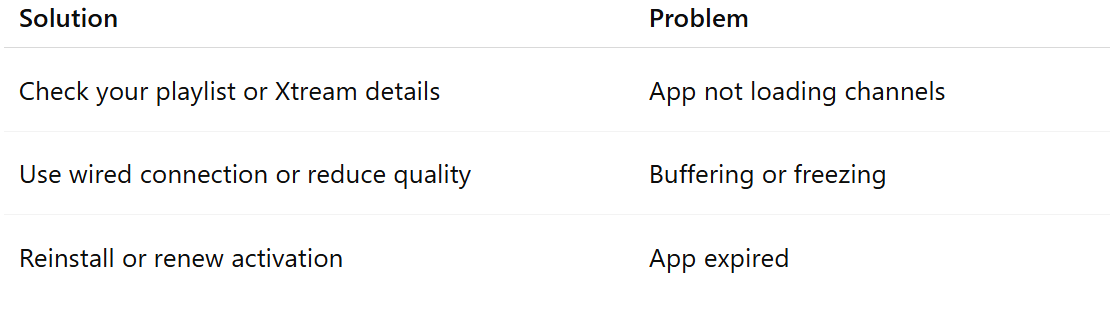
Conclusion
Setting up IPTV on your Smart TV in 2025 is easier than ever. With the right app and subscription, you’ll unlock a world of entertainment right from your couch. Whether you're watching live sports, international news, or on-demand movies—IPTV brings it all to your screen.