How to Install IPTV Apps on Fire Stick and Fix Common Issues
If you're trying to install IPTV apps on your Fire Stick and facing issues such as blocked installations or permission errors, this guide will walk you through the process step by step. We'll also show you how to use codes like 3914373 (for Spider OTT 4K) and 250931 (for the Troypoint Toolbox) to install your favorite apps easily.
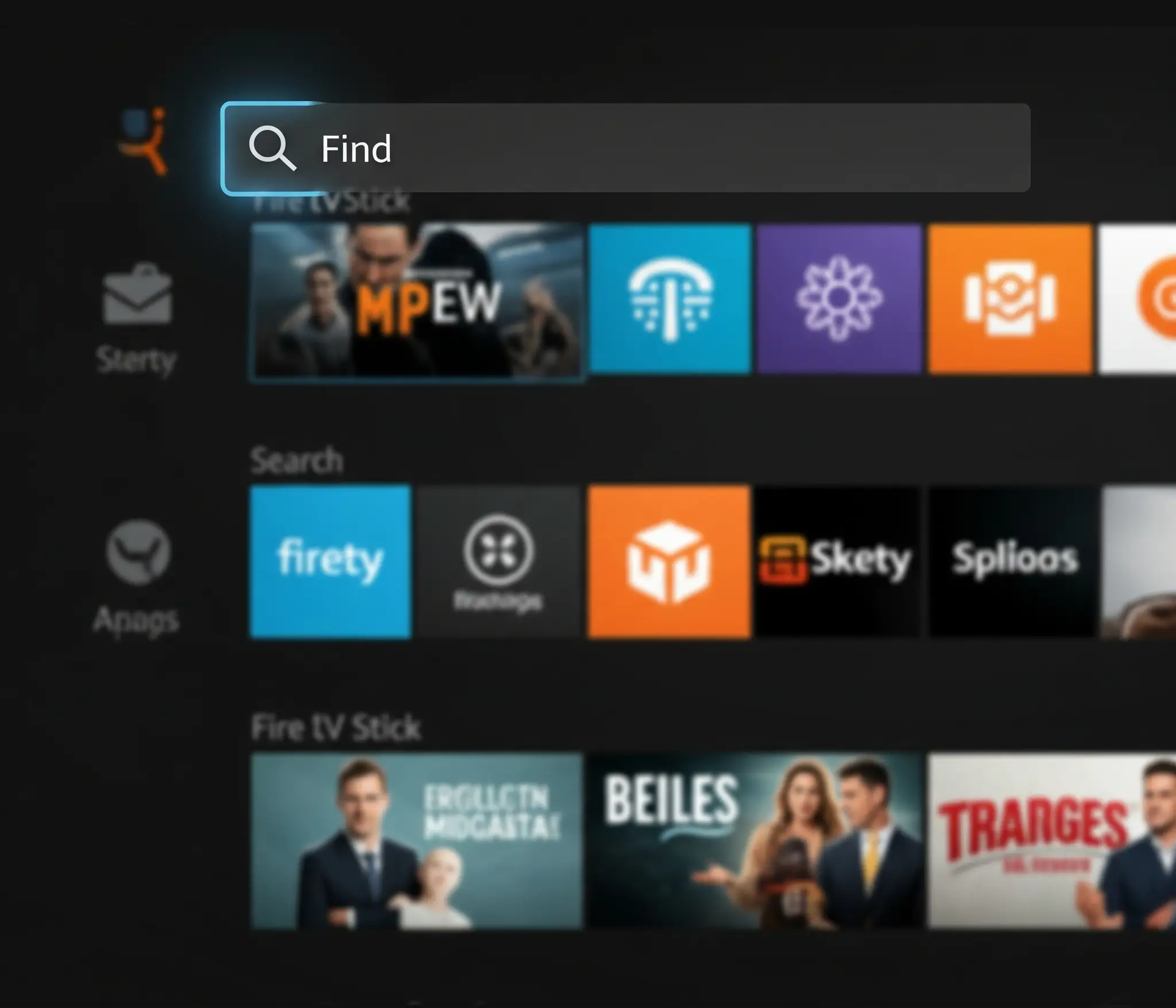
🔥 Step 1: Install the Downloader App
From your Fire Stick home screen, go to Find > Search.
Search for Downloader.
Select it from the results and install it.
🔐 Step 2: Enable Developer Options and Permissions
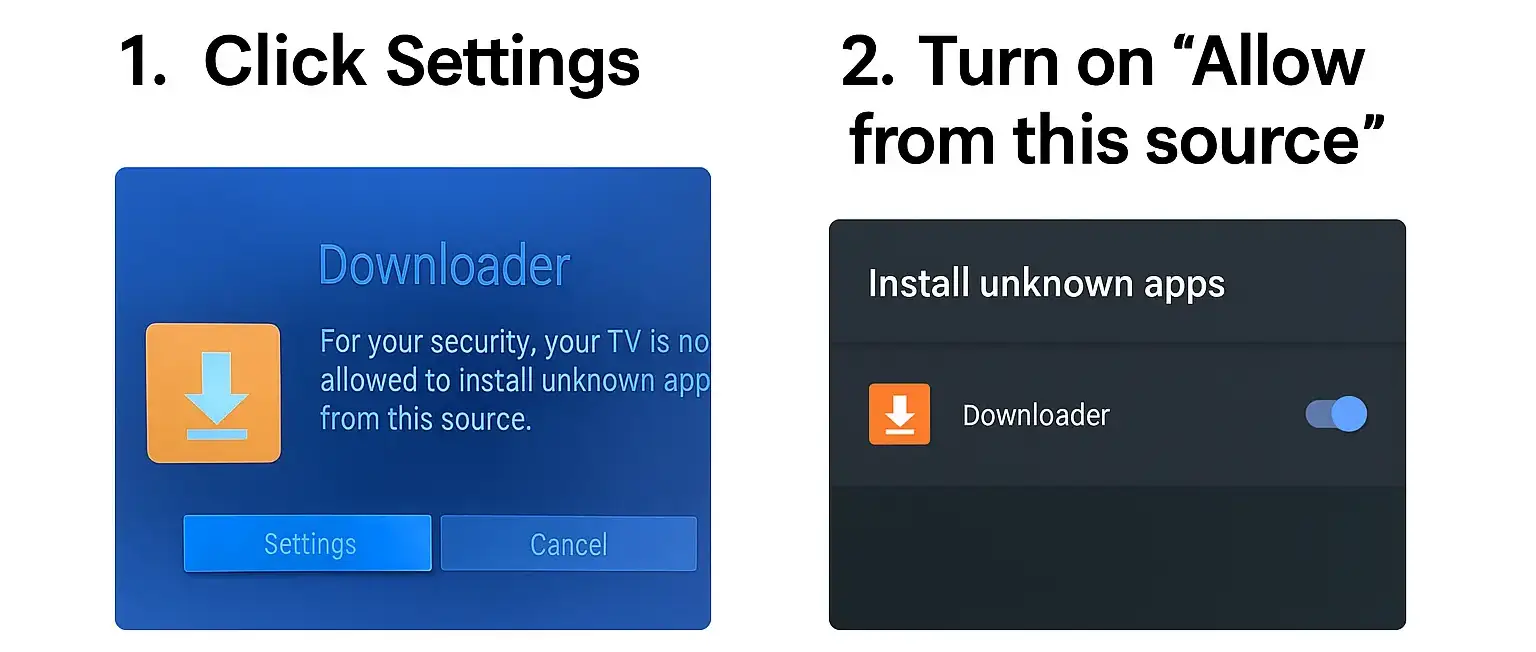
By default, Fire Stick does not allow installing apps from unknown sources. Here's how to fix it:
Go to Settings > My Fire TV.
Select Developer Options.
If Developer Options are missing, go to About > Fire TV Stick, then click on your device name 7 times to enable it.
Enable:
ADB Debugging → ON
Install Unknown Apps → Turn ON for Downloader
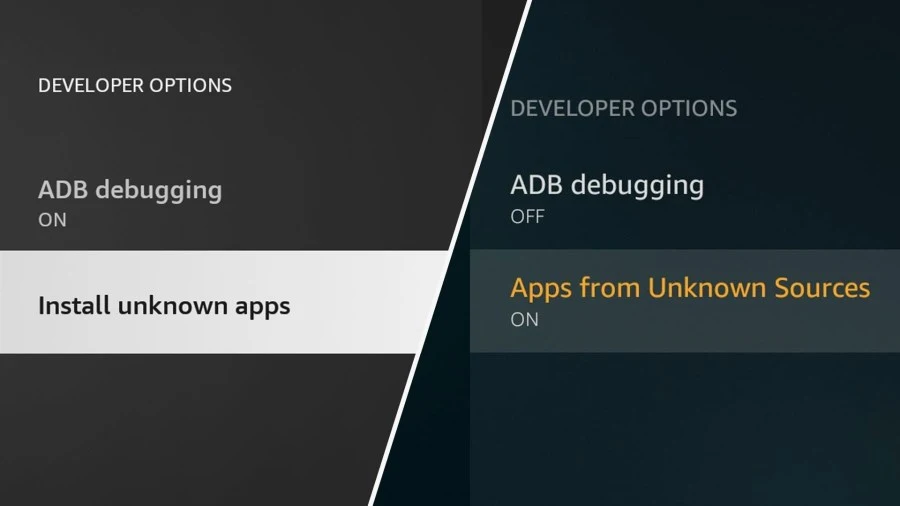
🔍 Step 3: Use the Code to Download IPTV App
Once permissions are set:
Open the Downloader app.
In the field, enter the code 3914373 and press Go.
This will automatically download the Spider OTT 4K app.
Install and open it. You can now enter your IPTV login details.
⚙️ Optional: Use Troypoint Toolbox (Code: 250931)
If you want to install other useful tools and apps:
Open Downloader again.
Enter the code 250931.
This will launch the Troypoint Toolbox page.
From there, you can download many popular apps like:
IPTV Smarters Pro
TiviMate
MX Player
VPN apps
🚪 Common Issues and Fixes
"For your security, your TV is not allowed to install unknown apps from this source":
Go to Settings > My Fire TV > Developer Options and allow Downloader.
Missing Developer Options:
Go to Settings > My Fire TV > About, select the device name, and click it 7 times to enable Developer Options.
App not installing:
Make sure your internet is stable.
Restart Fire Stick and try again.
💬 Need Help?
If you're stuck or need setup assistance, contact our support via WhatsApp: Click to chat
We’re here to help you step-by-step!
how to install IPTV on Fire Stick,Fe Stick Downloader code,IPTV Smarters on Fire TV,Spider OTT Fire Stick,Troypoint Toolbox code,install unknown apps Fire Stick,IPTV setup guide,Fire Stick developer options missing,downloader app fire tv,best IPTV app for i Stick



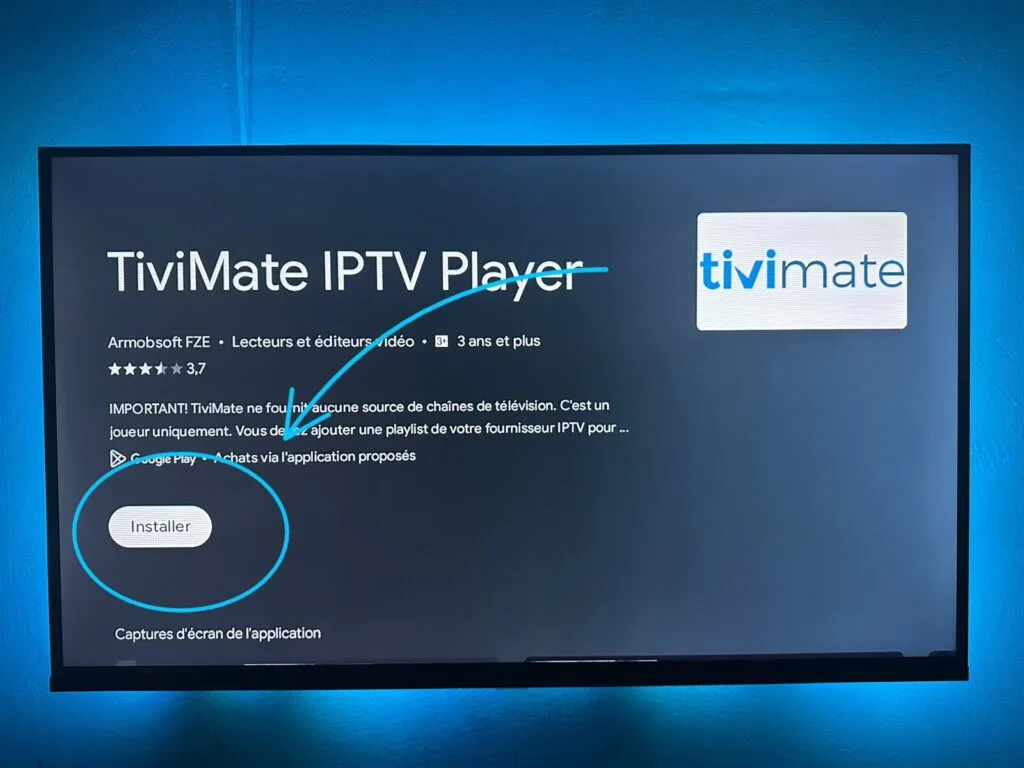

.webp)