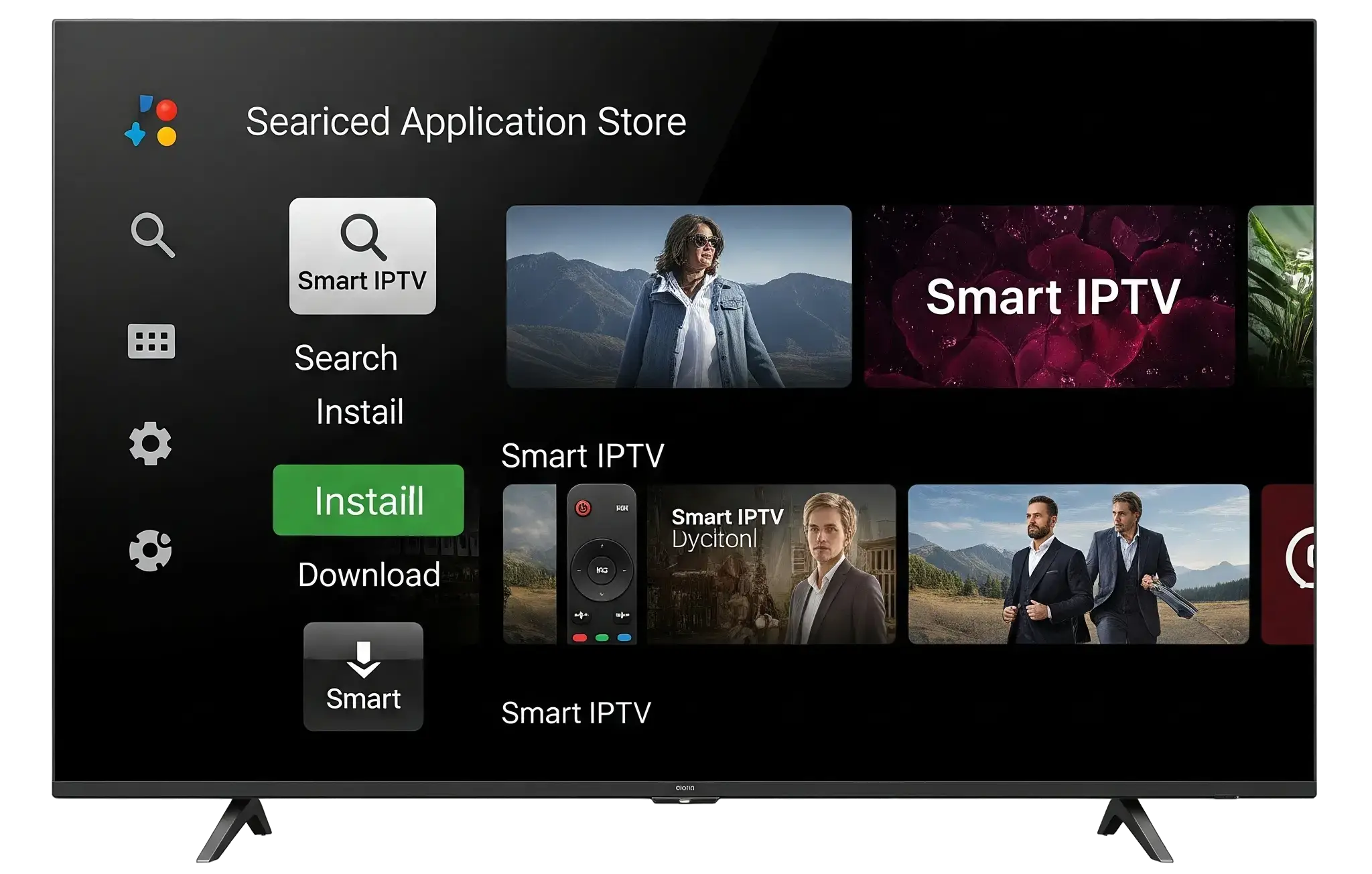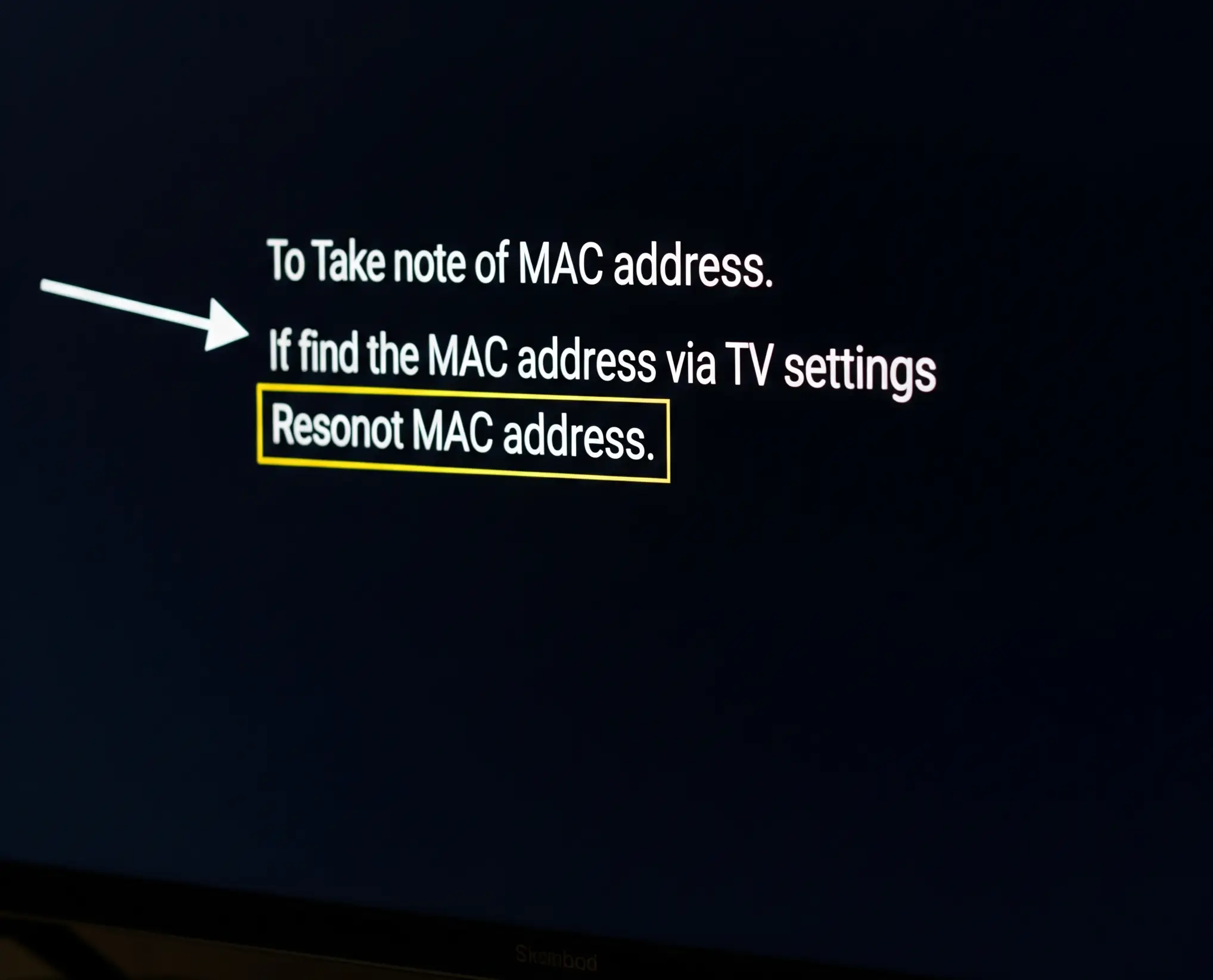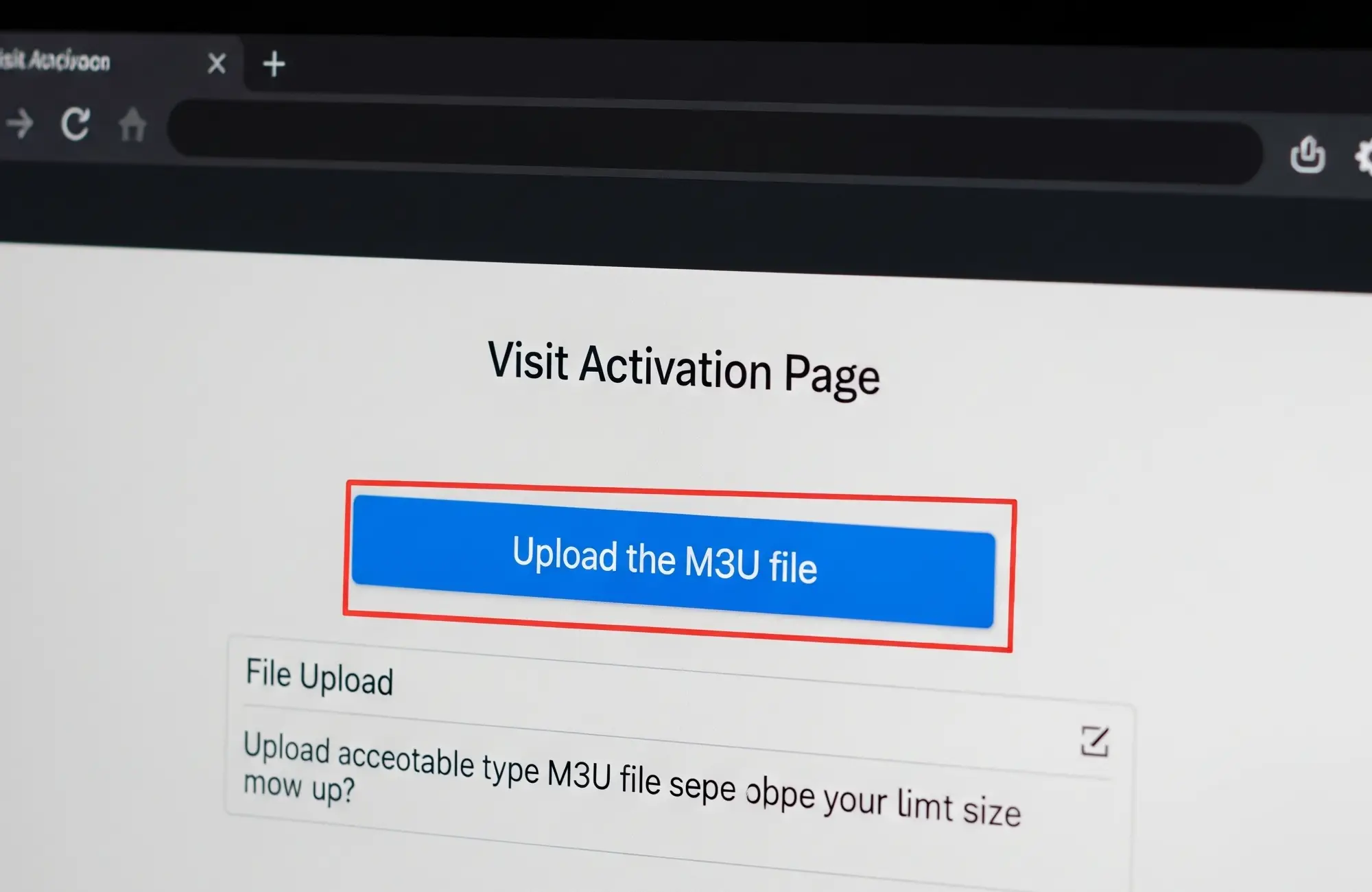How to Setup IPTV on Your Devices
- Download Smart IPTV app from your TV's app store.
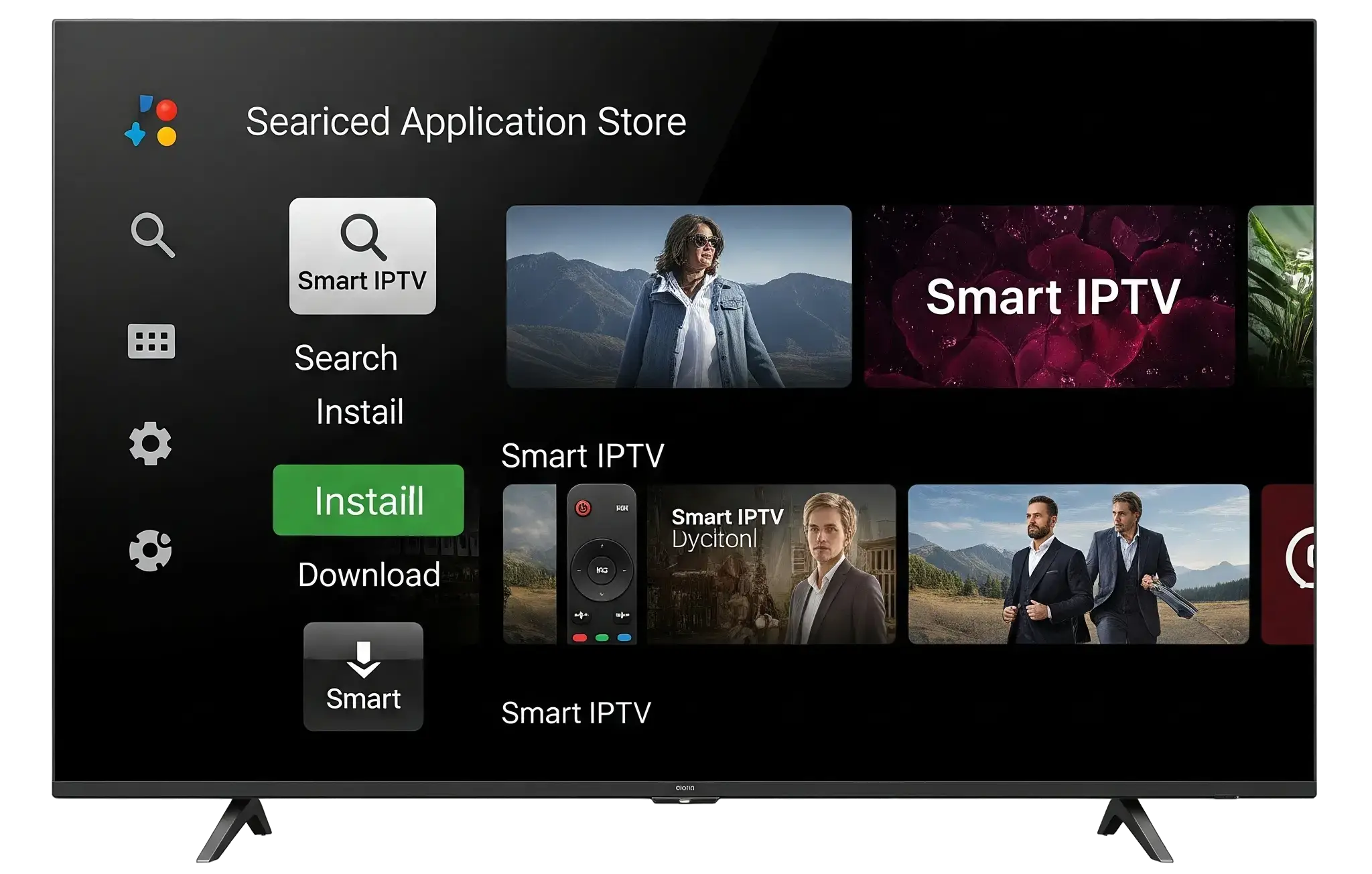
- Take note of your TV MAC address.
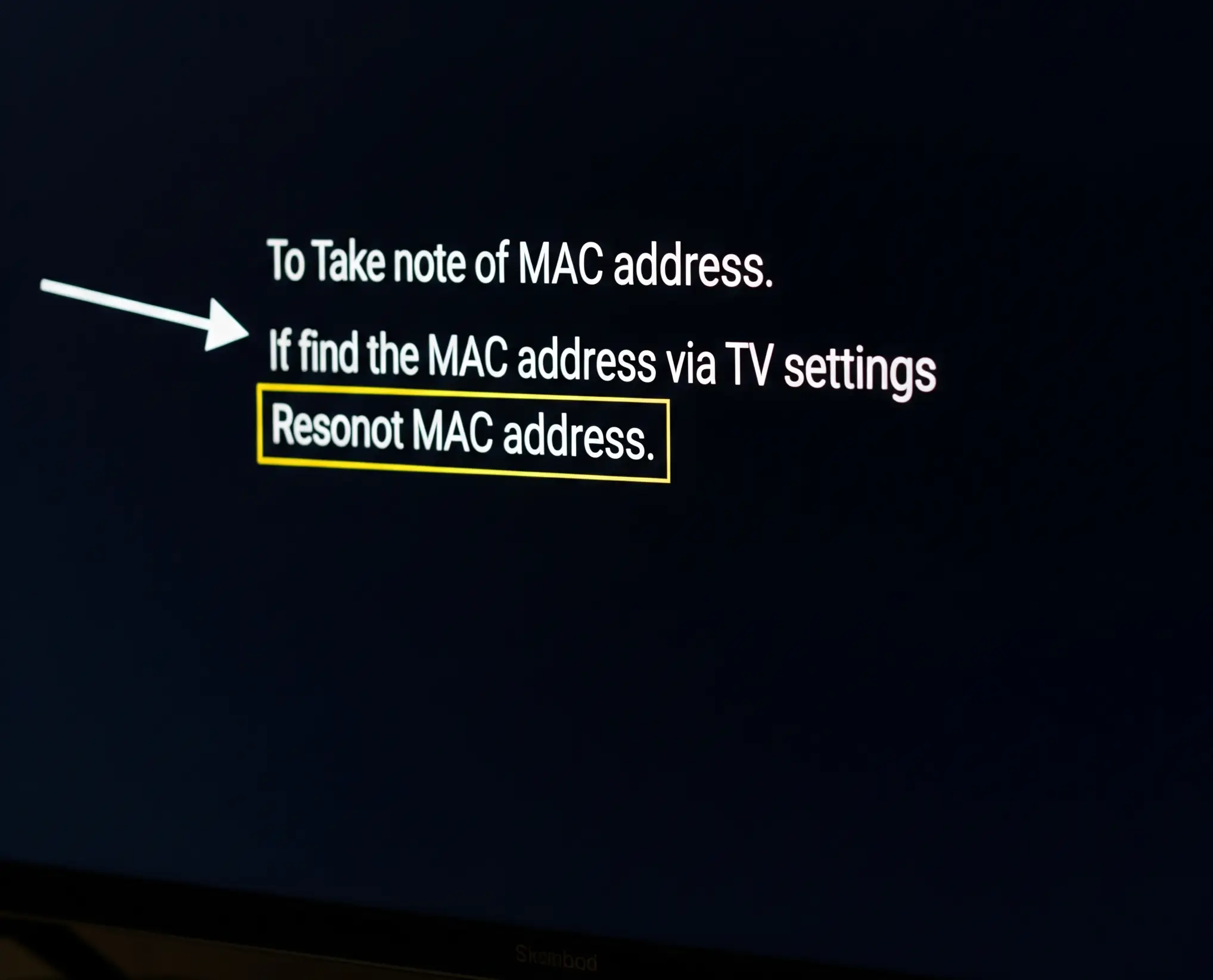
- Visit our activation page and upload the M3U file.
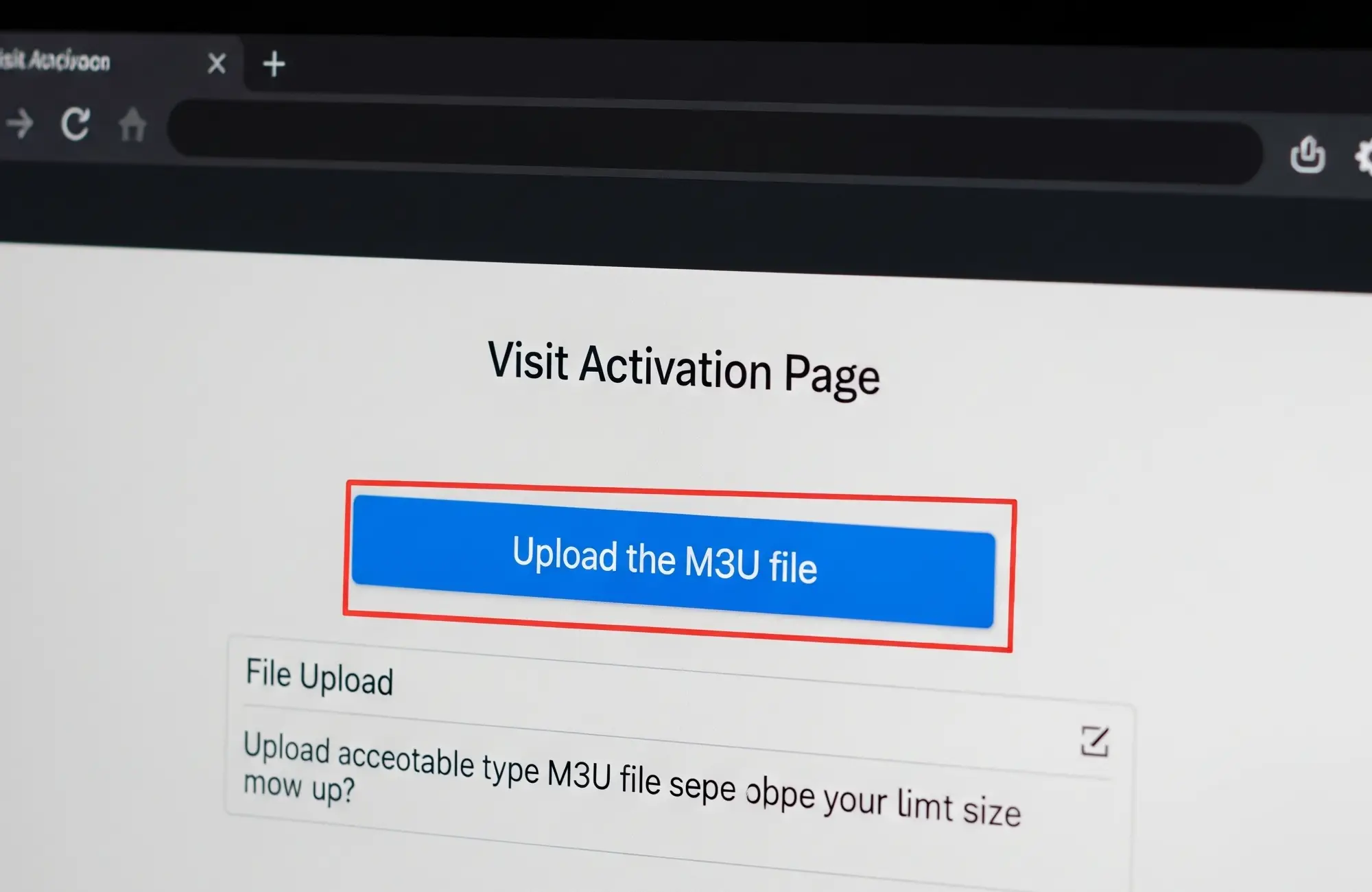
- Restart the app and enjoy IPTV.

- Download IPTV Smarters from app store or via APK.
- Choose "Login with Xtream Codes API".
- Enter your credentials.
- Click login and start watching.
- Enable apps from unknown sources in Firestick settings.
- Download our APK using the Downloader app.
- Install and open the app.
- Login using the credentials we provided.
- Download VLC Player on your device.
- Go to Media > Open Network Stream.
- Paste your M3U URL link.
- Click play and enjoy.