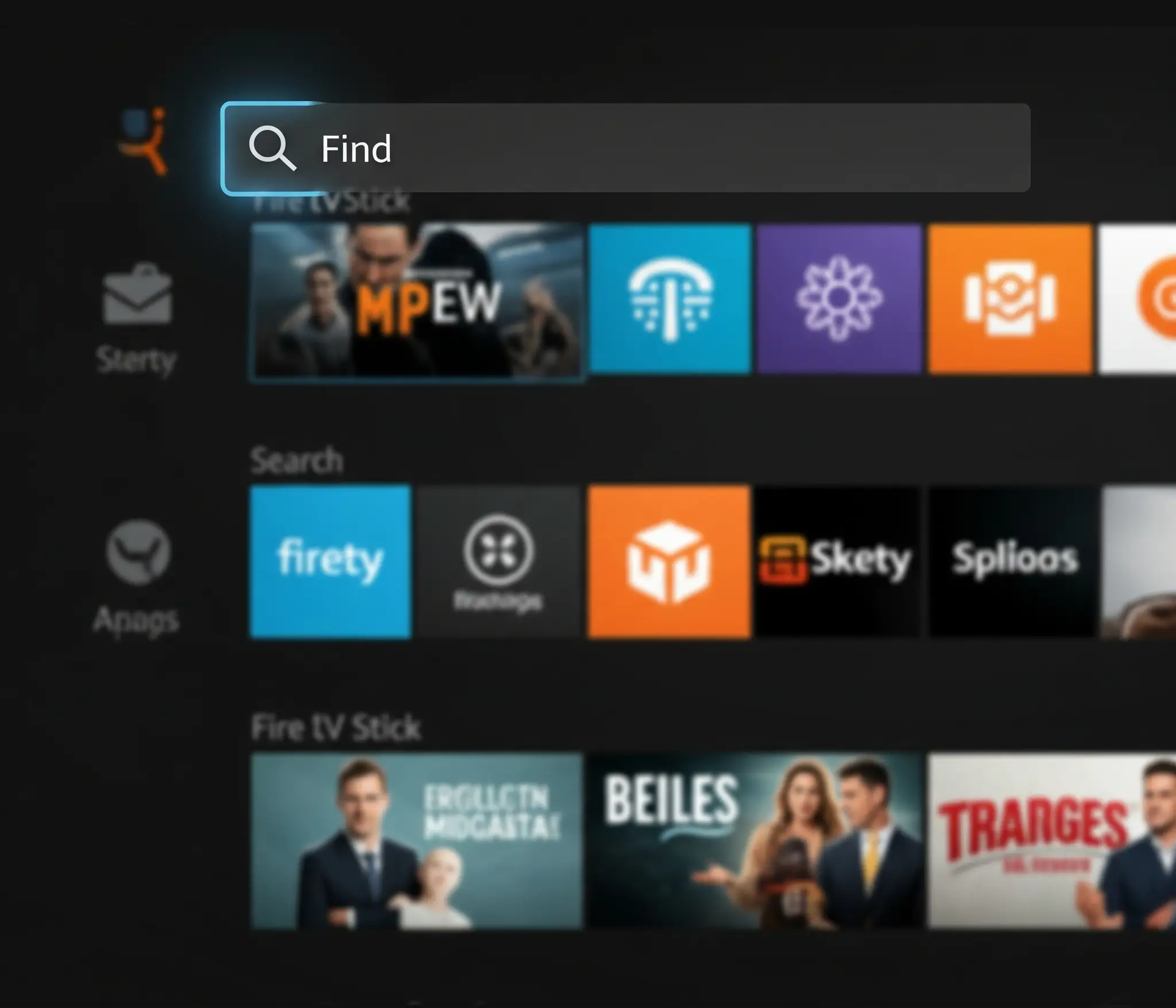3 Easy Steps to Setup IPTV for Smart TV (LG, Samsung & More)
Why Use IPTV on Your Smart TV?

A Smart TV is designed to provide more entertainment options than a standard television. With built-in apps and internet connectivity, users can stream YouTube, Netflix, and other on-demand services effortlessly.
However, Smart TVs also allow the installation of IPTV applications, enabling access to a vast range of live TV channels, movies, and series from the internet. Whether you have an LG, Samsung, Sony, or any other tv, setting up IPTV is simple and offers a cost-effective way to watch premium content.
In this guide, we’ll show you how to set up IPTV on a Smart TV using various IPTV apps.
Best IPTV Apps for Smart TV
There are multiple IPTV applications compatible with LG, Samsung, and Android-based Smart TVs. Here are some of the best options:
| App Name | Free/Paid | Supported IPTV Formats |
|---|---|---|
| Smarters IPTV | Free | Xtream Codes, M3U |
| TiviMate | Free | M3U |
| Set IPTV | $18 (one-time) | M3U |
| Quzu TV | $9 (one-time) | M3U |
| Flix TV | $9 (one-time) | M3U |
| Royal TV | $6 (one-time) | M3U |
| Smart IPTV | $6 (one-time) | M3U |